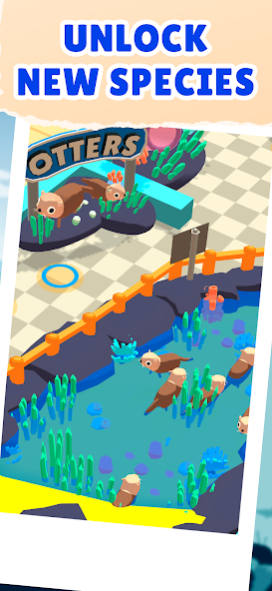Idle Aquarium 26.1.116
Free Version
Publisher Description
🐟 🐙 🐠 🐡
Welcome to Idle Aquarium! Build a fish-tastic aquarium brimming with aquatic life and rake in the money!
• Start small
Start with a small exhibit, attract visitors, sell tickets to earn money, and then expand to facilitate more impressive exhibits.
• Attract guests
Decorate and improve your reception in order to attract more customers and keep them happy through aquatic research and happy marine life.
• Buy upgrades
Expand your gift shop by adding new sale items or upgrading the existing ones. Your customers will appreciate it and will spend more money!
• Collect fish
Sail away to discover new fish species that you can include in your aquarium and bring in rarer and legendary fish... is that a Kraken?!
Manage the welfare of your fish by hiring experts to keep tanks clean and fish fed.
• Upgrade tanks
Build, repair and upgrade exhibits from all over the world to showcase a variety of ocean animals.
• Become famous
Take your aquarium to the next level and become rich!
🐟 🐙 🐠 🐡
About Idle Aquarium
Idle Aquarium is a free app for Android published in the Simulation list of apps, part of Games & Entertainment.
The company that develops Idle Aquarium is Playstack. The latest version released by its developer is 26.1.116.
To install Idle Aquarium on your Android device, just click the green Continue To App button above to start the installation process. The app is listed on our website since 2022-03-24 and was downloaded 0 times. We have already checked if the download link is safe, however for your own protection we recommend that you scan the downloaded app with your antivirus. Your antivirus may detect the Idle Aquarium as malware as malware if the download link to com.playstack.idleaquarium is broken.
How to install Idle Aquarium on your Android device:
- Click on the Continue To App button on our website. This will redirect you to Google Play.
- Once the Idle Aquarium is shown in the Google Play listing of your Android device, you can start its download and installation. Tap on the Install button located below the search bar and to the right of the app icon.
- A pop-up window with the permissions required by Idle Aquarium will be shown. Click on Accept to continue the process.
- Idle Aquarium will be downloaded onto your device, displaying a progress. Once the download completes, the installation will start and you'll get a notification after the installation is finished.